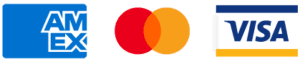If you’re here because you’ve just spilled something on your laptop, you should turn it off immediately and disconnect it from the power.
We’ve all been there though. The sudden and panic-inducing feeling of knocking over your water/coffee/red bull and watching it splatter across your laptop in slow motion. If you have spilled something on your laptop here are some of the steps you can take to minimise any liquid damage and salvage your device.
Turn it off
Your instinct will probably be one of panic, but try and work quickly. The first thing you should always do is turn off your device. Hold down the power button and switch the power off at the mains. Once you’ve turned off the mains power you can remove the laptop lead. If you’re able to, at this point you can remove the battery to prevent any liquid reaching it.
Turn it upside down
Once you’ve turned off the power and removed the battery, you might want to turn your laptop upside over a towel. Pop it in an upside-down V with the lid open so any remaining liquid drains away from the important components inside. You should leave it off and give it time to dry out (24 – 48 hours) before attempting to switch it on again.
Remove any peripherals
If you use a USB mouse, or have any memory cards/flash drives plugged in, anything like that should be removed as well. Some laptops have removeable keyboards as well, and if you feel confident to remove this too, you can.
Don’t take apart your laptop – unless you really know what you’re doing
If your laptop is within warranty, opening up your laptop could void that. Contacting the manufacturer for advice is probably your best option here. If it’s past warranty and you are confident with what you’re doing you can potentially remove the hard drive and any RAM to check them and dry off if needs be. If you’re not comfortable doing this then should follow our next tip.
Take it to a professional
If as stated above, you’re not confident with taking apart your laptop, or if the liquid you’ve spilled on your device is something sugary then you should contact a specialist. ARK Computer Repairs are here to help in any way we can. Whether it be advice, reassurance, or resolving any issues don’t hesitate to reach out.